
Written by:
Last updated:
Mark Schreuder
November 11, 2025
Ever shown up at a networking event to realize you left your paper business cards at home? Or handing someone your card knowing it'll probably end up in the trash within 24 hours?
As the former Head of Growth at Blinq (part of the executive leadership team overseeing marketing, sales, and customer success), I saw firsthand how millions of professionals successfully transitioned from paper to digital business cards, I can tell you: the business card isn't dead, it's just gone digital.
Here's everything you need to know about digital business cards in 2025, including how they work, why they're replacing paper cards, and whether they're right for you.
In this guide, I'll walk you through exactly what digital business cards are, how they actually work in practice, and most importantly, what separates a reliable platform from one that'll fail you at your next networking event. Whether you're considering the switch from paper or just want to understand the technology, here's what you need to know.
A digital business card is a shareable digital profile that contains your contact information, social links, and professional details, which can be instantly shared via QR code, NFC tap, link, or email, eliminating the need for a physical card.
Most digital business cards operate through a mobile app, which enables you to create your profile and control what information is shared with the recipient. This offers significant benefits compared to traditional paper business cards. Think of it as your traditional business card, upgraded for the digital age. Here's why millions of professionals are making the switch:
How does all this actually work? Let me break down the technology in plain English.
The technology behind digital business cards is simpler than you think. First, you create your profile using an app like Blinq, Popl, or HiHello. This only takes 5 minutes. Then you share it however works best: show someone your QR code to scan, tap an NFC card on their phone, or send them a link via text or email.
This is how most people share their digital business cards, and for good reason. It just works. Open your app, display your QR code on the screen, and have the other person scan it with their camera. Done in 3 seconds.
Pro tip: Add your card to Apple Wallet or Google Wallet, or as a widget on your home screen so you can pull it up instantly without opening the app.
These are the physical cards that seem almost magical. Tap the card on someone's phone, and your contact info appears on their screen. You can get NFC cards, keychains, or even wristbands - they all link back to your digital profile.
The catch? You need to remember to bring the card with you, and NFC doesn't work on every phone (especially older models). When it works, it's impressive. When it doesn't, it's awkward.
Every platform gives you a unique card or profile URL. Copy it, paste it anywhere. Email signatures, LinkedIn messages, text messages, Slack, wherever. People click, see your info, and save your contact. Perfect when you're not face-to-face.
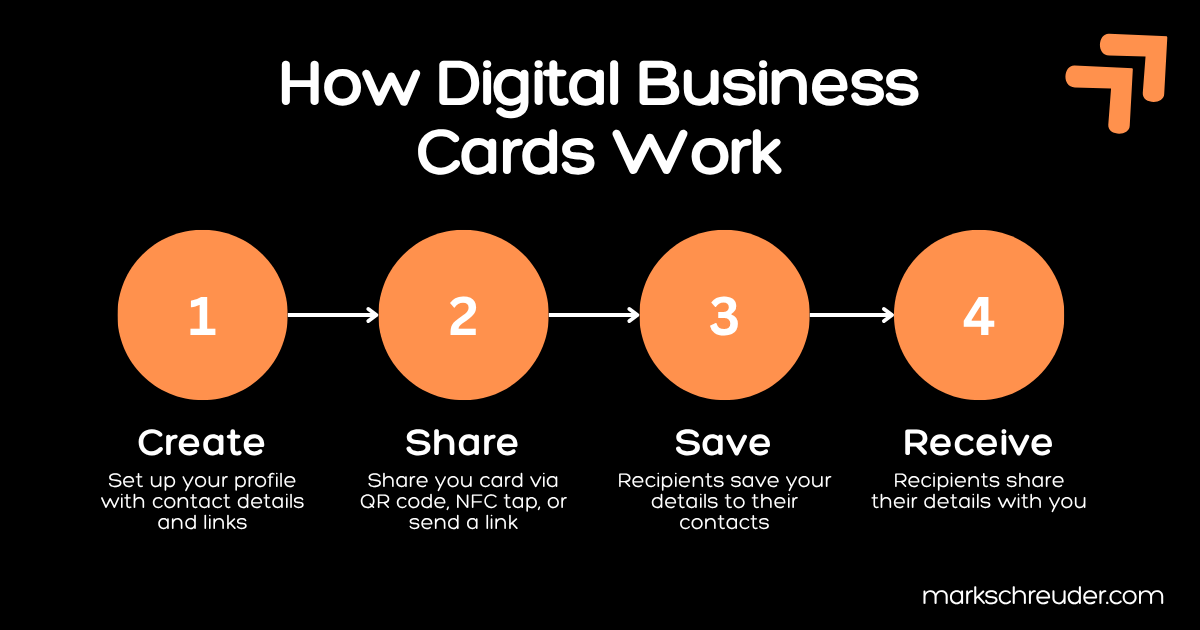
Now that you understand the mechanics, let's talk about what actually matters when choosing a platform. And it's probably not what you think.
Most digital business card reviews obsess over features: "Platform A has 47 integrations! Platform B offers 12 color themes!"
Here's what they miss: none of that matters if your card doesn't work when you need it.
Think about when you actually use a digital business card. You've just had a great conversation at a conference, coffee meeting, or networking event. The other person says, "Let's stay in touch." You pull out your phone to share your info. This is the moment. You have about 3 seconds before it gets awkward.
Either your QR code loads instantly and they scan it. Smooth, professional, done. Or your app freezes, the QR code won't appear, their phone won't scan it, and suddenly you're both standing there staring at your phone while the moment dies.
The SXSW Disaster I Witnessed
I witnessed this exact scenario unfold at SXSW in Austin this year. Two people in our group wanted to exchange details. One pulled out their digital business card app. The other person held up their phone to scan the QR code.
Nothing happened. They tried again. Still nothing. The app had frozen.
After the third awkward attempt, the other person quietly pulled a paper business card from their pocket and handed it over.
That's the moment your "cutting-edge" digital solution just made you look less prepared than the person carrying paper.
Reliability Beats Features Every Time
You can have unlimited custom fields, beautiful templates, advanced analytics, and seamless CRM integrations. But if your app fails to work during that crucial exchange, you've just lost the opportunity and looked unprofessional doing it.
This is why I prioritize three things over everything else:
This third point is something almost every review article overlooks, but it's absolutely critical. The two-way exchange can make or break your networking experience, which is why I'll cover it in detail in the features section below.
Once you've confirmed a platform is reliable, these features separate good from great:
Seamless Two-Way Exchange (⭐ Most Overlooked Feature)
This is the feature nobody talks about, but it makes or breaks your networking experience. When someone receives your digital business card, two things need to happen flawlessly:
Early digital business card platforms completely botched this. You'd share your card successfully, but then the other person would struggle to reciprocate. They'd need to download your app, create a profile, and go through a series of steps just to send their information back. Awkward.
The best platforms solved this by allowing "instant share-back" without requiring an account. Some platforms now even turn this into a temporary digital card on the spot, which the recipient can use right away.
To test this, have a friend or colleague who doesn't have your app scan your card. Watch their experience. If they look confused or ask "Now what?", that's a red flag.
Sharing Methods
The different ways people can receive your details. Essential options include QR codes (which work everywhere), direct links (shareable via text/email), email signatures, and NFC tap (which requires a physical card but is impressive in person). Advanced platforms also offer Apple/Google Wallet integration, widgets for your phone's home screen, and virtual meeting backgrounds.
Customization Options
Your ability to match the card to your personal or company brand. This includes choosing colors, fonts, layouts, uploading logos, adding profile photos, and selecting from various templates. Premium platforms offer complete control over every visual element, whereas basic ones restrict you to rigid templates. Based on data from leading digital business card platforms, professionals who fully customize their cards with photos and branding see significantly higher engagement rates. Business cards with photos are twice as likely to be retained than those without photos (Wave Connect, 2024), and customizable designs can increase user engagement by 31% over standard templates (Wave Connect Digital Business Card Statistics, 2024).
Contact Information Management
How the platform stores, organizes, and presents your professional details. The best platforms allow you to add unlimited contact fields (such as phone, email, multiple social profiles, and calendars) and arrange them in a priority order. Look for platforms that don't limit what information you can include or charge extra for basic fields.
Analytics and Tracking
Insights into who's viewing your card, when, and what they're clicking. Essential metrics include total views, unique visitors, click-through rates on specific links, and geographic data. This data transforms your card from a static share into a lead generation tool. You can actually follow up strategically based on engagement.
Update Capabilities
How easily can you update your information, and do those changes take effect everywhere instantly? The best platforms update in real-time across all sharing methods (QR codes, NFC cards, email signatures, links) the moment you hit save. Your card should be truly dynamic, not just a digitized version of a paper card.
If you're using digital business cards for sales, lead generation, or managing a team, these features become essential:
Team Management Capabilities
Admin controls that matter when you're managing cards for multiple people. Look for centralized dashboards, bulk editing, template enforcement, user permissions, and the ability to onboard/offboard employees quickly. This feature separates individual tools from true business solutions.
CRM Integrations
Whether your captured contacts automatically flow into your sales or marketing system. Native integrations with Salesforce, HubSpot, Pipedrive, or Dynamics 365 ensure leads are added directly to your pipeline without manual data entry. In our work with enterprise clients at Blinq, sales teams reported saving 3-5 hours per week by automating contact capture into their CRM systems, with digital business cards capturing 16% more leads than traditional paper cards through automated information collection (Market.us Digital Business Card Market Report, 2024).
These features explain how digital business cards work better than paper. Let's examine the complete picture side by side.
If you're still on the fence about making the switch, here's the honest comparison:
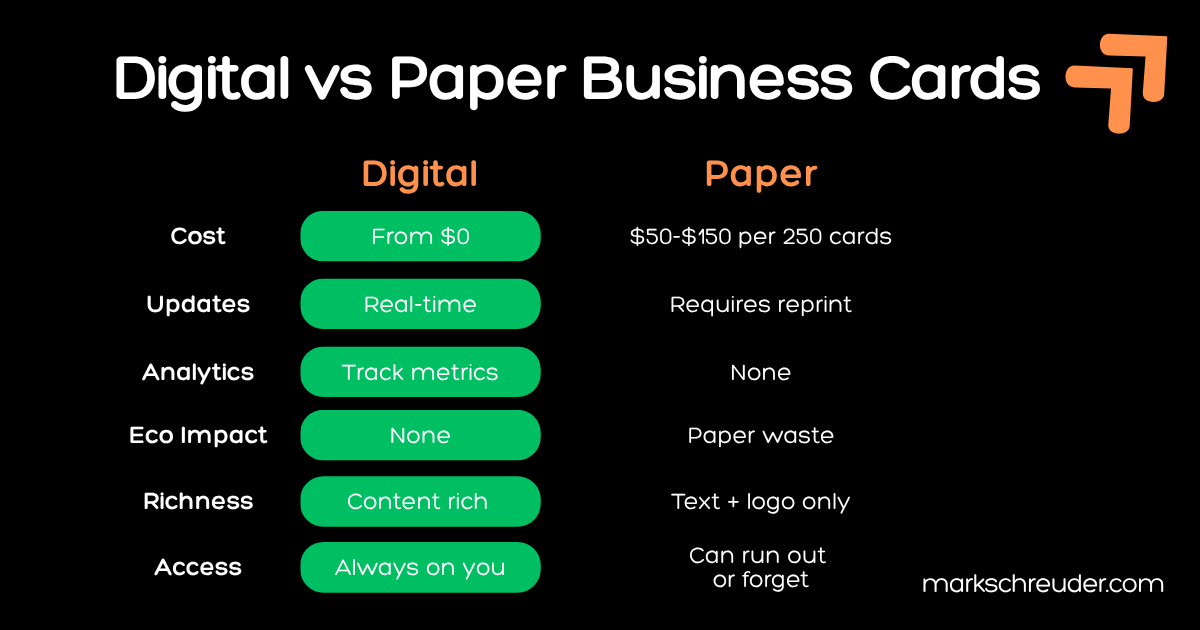
The bottom line? Digital cards win on almost every metric: cost, flexibility, environmental impact, and professionalism. The only advantage paper has is familiarity, and that's fading fast.
Still abstract? Let me show you how this plays out in the real world.
During my time at Blinq, I saw digital business cards transform how professionals network across every industry. Here are the most impactful use cases:
One of the largest, if not the largest, groups of users is real estate agents, who by virtue of their job are almost constantly networking and in need of a way to share their details. I have heard on more than one occasion that prospective customers selected real estate agents with digital business cards to take on the sale of a property because they stood out by presenting themselves in a professional and modern manner through their digital business card, which included links to useful landing pages or brochures.
Another use case I frequently heard about: people would show up at events and realize they had either left their paper business cards at home or were carrying outdated cards with them. They would then download a digital business card app for the event and never look back. The value of having your card always with you and always up-to-date is immense for frequent networkers.
Marketers often adopt digital business cards to ensure they can track the ROI on events. All their employees who attended events would be required to use their digital business cards to capture the details of the leads they spoke to. By tagging the leads with the specific events and syncing them through to their CRMs, they could track the ROI on these events and also run marketing campaigns on the captured leads.
For businesses, a common trigger is when they go through a rebrand or office move, which would require them to reprint all business cards. For example, a large public bank was relocating its headquarters to all major markets. As they had their office addresses printed on the paper business cards, they decided to switch to digital to prevent any future costs for reprints whenever their brand, address, or domains changed.
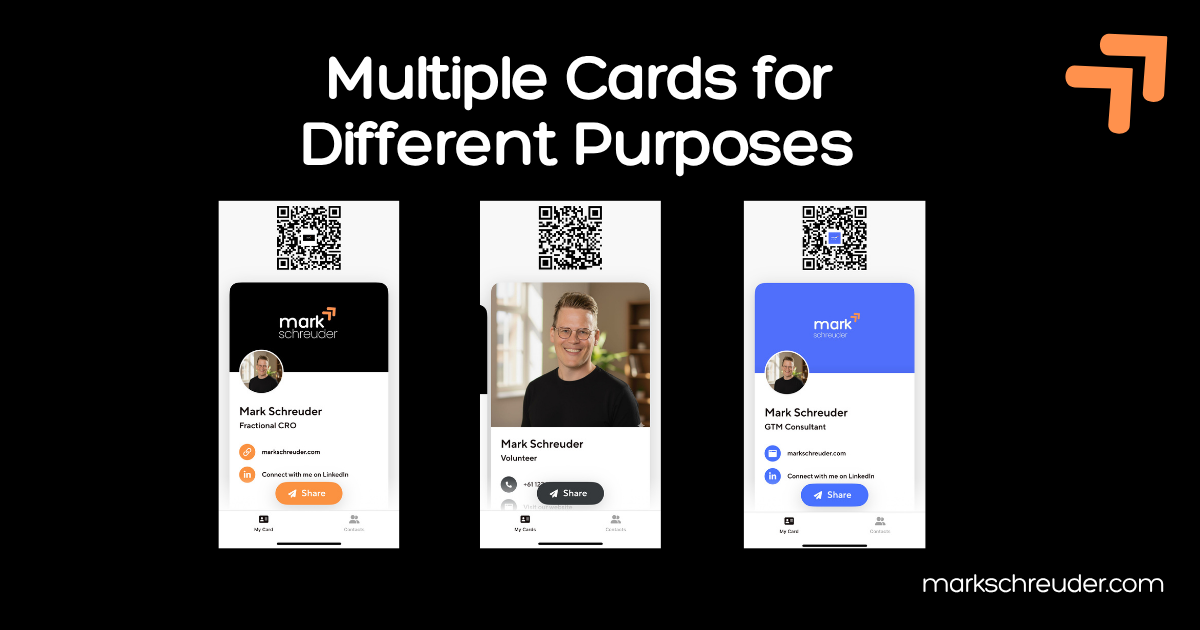
These success stories are compelling, but I know what you're thinking. You may have questions or concerns. Let me address the most common ones I heard at Blinq.
During my time as Head of Growth at Blinq, I heard the same hesitations repeatedly. Here's the reality behind the most common concerns:
"Will people actually save my info?"
This was actually a challenge when digital business cards first emerged - saving contacts from one app to another person's phone was unreliable. The good news? All major providers have resolved this. Today's digital business cards from the top providers save seamlessly to iOS and Android contact books.
The data shows digital cards significantly outperform paper: 88% of paper business cards are thrown away within a week (Adobe, 2016; CreditDonkey, 2022), while recipients are 55% more likely to retain information from digital cards versus paper ones (Market.us Digital Business Card Market Report, 2024). Why? Because saving is literally one tap, and it goes straight to their contacts. There's no manual data entry barrier. Plus, when you include valuable links (your portfolio, calendar booking, LinkedIn), people have an incentive to keep your details accessible.
"What if they want to share their card back with me?"
This is actually where most platforms used to fail. You'd successfully share your card, but then they'd struggle to share theirs back, especially if they didn't have the same app.
The good news? The major platforms (Blinq, HiHello, Popl) have all solved this now. Recipients can share back instantly without needing to download anything.
But not all platforms handle this well. Some still require app downloads or account creation, which kills the moment. Test this before committing. Have someone who doesn't use your digital business card app save your details and try to share their details back to you. If it's smooth, you've found a good platform. If they're confused, keep looking.
Technical Limitations
The main technical hurdle is NFC compatibility. Not all phones support NFC (particularly older Android models), and some users have it disabled. This is why the best platforms offer multiple sharing methods. QR codes work universally. Network connectivity can also be an issue; look for platforms that work offline or cache your card information for future use.
Privacy Considerations
You control exactly what information appears on your card. Unlike paper cards, where everything is visible to anyone, most digital platforms allow you to create multiple cards to share different versions with different people. Clients may get your phone number, but networking acquaintances only get your email and LinkedIn. Most reputable platforms are SOC 2 certified and GDPR compliant. The recipient doesn't need to download an app or create an account, which addresses a significant privacy concern. Your data isn't shared with third parties unless you integrate with a CRM (and even then, you control that integration).
Convinced? Good. Here's how to get started the right way.
After leading growth at Blinq and analyzing data from millions of card exchanges across diverse industries, here's my honest take:
Digital business cards aren't just "better than paper" - they're a fundamentally different way to network. They're always with you, always current, and they turn every exchange into a potential relationship rather than a card that gets tossed.
Are they perfect? No. You need your phone (but you always have your phone). Some platforms are more reliable than others (which is why choosing the right one matters). And yes, there are still occasional people who prefer paper.
But the trend is clear. Digital business cards aren't the future; they're the present. The professionals who've already made the switch aren't going back.
The question isn't whether to go digital; it's which platform to choose.
Ready to Choose Your Platform?
I've tested every major platform at real-world networking events, conferences, and business meetings. Not just clicking through demos, but actually using them in high-stakes situations where they needed to work.
Check out my detailed comparison of the best digital business cards for individuals, where I rank the top 10 platforms based on reliability, features, and value. If you're evaluating options for your team, see my guide to the best digital business cards for teams.
The business card isn't dead. It's just better. Time to make the switch.
Still have questions? Here are the answers to what people ask me most:
How much do digital business cards cost?
Digital business cards range from completely free to $15+ per month, depending on features. Many platforms offer robust free tiers that include unlimited sharing and basic customization. Paid plans ($4-$10/month) typically include custom branding, analytics, CRM integrations, and advanced customization options. If you want a physical NFC card, expect to pay $10-40 one-time for the card itself. Team pricing typically ranges from $4 to $8 per user per month, with volume discounts available. From my Blinq experience, most individual professionals find a free plan sufficient, while businesses need paid plans for team management features.
Do digital business cards work on all phones?
Yes, with the proper sharing method. QR codes are compatible with virtually every smartphone made in the last decade. iPhones and Android phones can scan QR codes directly through their camera apps, eliminating the need for additional software. Direct links are compatible with any device that has internet access. NFC tapping requires NFC-enabled phones, which include most iPhones and many Android devices; however, some older or budget models lack NFC support. The key is choosing a platform that offers multiple sharing methods so you're never stuck with only one option.
Can I use a digital business card without buying an NFC card?
Absolutely. Many professionals never buy a physical NFC card and rely entirely on QR codes, links, and email signatures. Platforms like HiHello, Blinq, and Popl work perfectly without any physical product. You just show your QR code from your phone screen or send a link via text/email. NFC cards are optional accessories that some people prefer for the tactile experience of handing something physical, but they're definitely not required. I'd recommend starting without an NFC card, and only getting one if you find yourself missing the physical exchange.
Are digital business cards environmentally friendly?
Significantly more so than paper cards. The average professional goes through 2-3 print runs per year (500-750 cards), and 88% of paper cards end up in the trash within a week (Adobe, 2016; CreditDonkey, 2022). Approximately 12,000 tonnes of business cards are thrown away each year globally, with an estimated 7.2 million trees required annually to keep up with business card demand (Aura Print, 2023). That's substantial paper waste, plus the environmental cost of printing and shipping. Digital cards produce zero waste, require no physical materials, and eliminate the need for reprinting when your information changes. Even NFC cards (which do use plastic and chips) are reusable indefinitely. You just update the linked information rather than reprinting. Over a five-year period, going digital eliminates roughly 2,000-3,000 paper cards per person.

Can I have multiple digital business cards?
Yes, most platforms let you create multiple cards for different contexts. You might have one card for your main job, another for a side business or freelance work, and a third for personal networking that excludes work details. This is particularly useful if you wear multiple hats professionally. Some platforms include multiple cards even on free plans, while others limit you to one card on free tiers and unlock multiple cards with paid plans. The ability to switch between cards or share context-appropriate versions makes digital cards far more versatile than paper ever could be.
How do people save my digital business card?
The experience is seamless from the recipient's point of view. When someone scans your QR code, taps your NFC card, or clicks your link, they see your contact information displayed in their mobile browser, without requiring an app download. They'll see a prominent "Save Contact" or "Add to Contacts" button, which opens their phone's native contact app with all your information pre-filled. The entire process takes 3-5 seconds, versus the 2-3 minutes of manual data entry required with paper cards. This friction reduction is why digital cards have 10x higher save rates than paper.